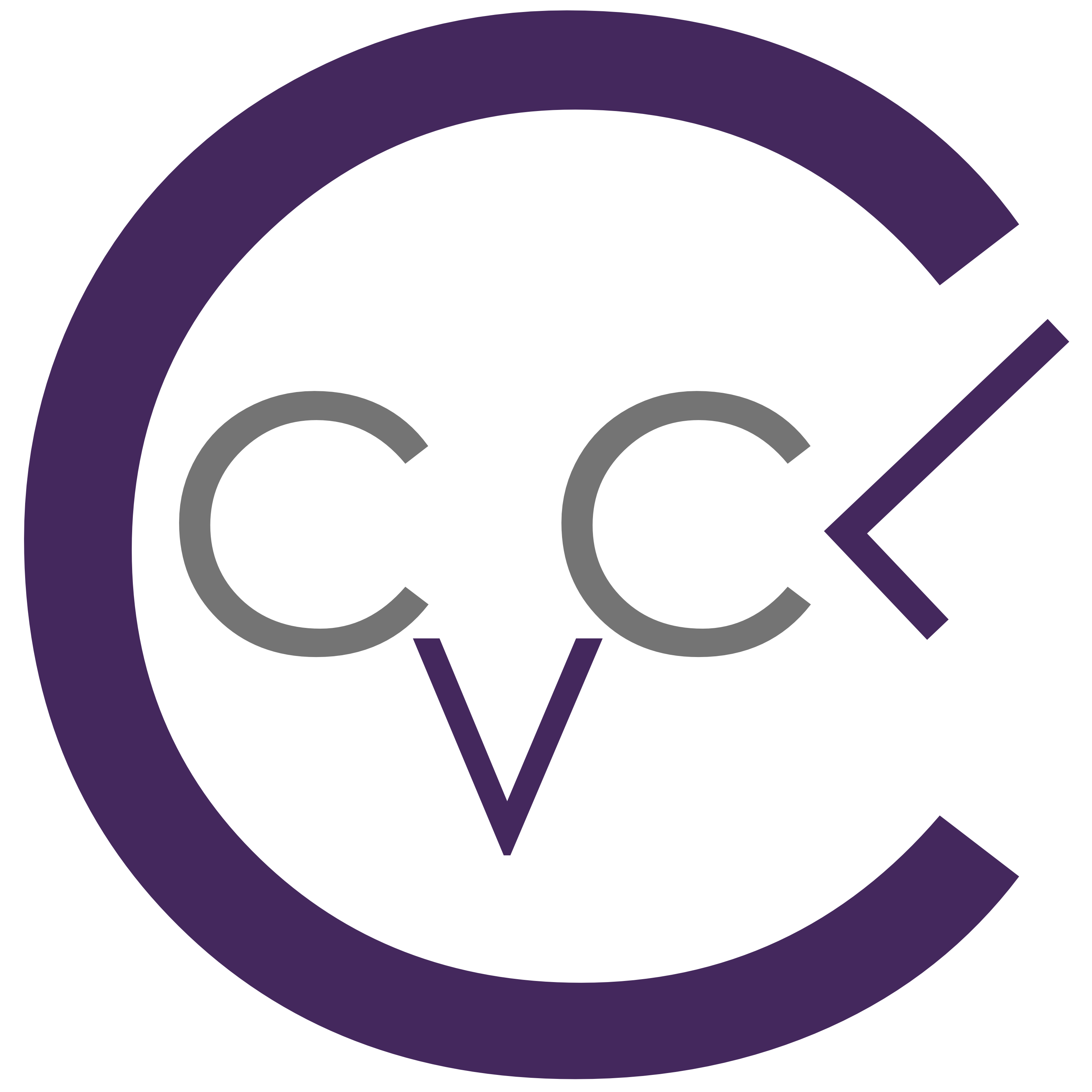Welcome to CCVCL
The CUNY Computational Vision and Convergence Laboratory (CCVCL) was founded in 2002 as The City College Visual Computing Laboratory. CCVCL is directed by Dr. Zhigang Zhu, Kayser Professor of Computer Science in The City College of New York and The CUNY Graduate Center. It serves as an experimental environment for both research and education in computational vision and the convergence research in AI, multimodal sensing, HCI, machine learning and their wide applications. The research activities in the CCVCL primarily focus on the understanding of 3D natural scenes and the events in the scenes from various sensor modalities, including cameras, thermal sensors, acoustic sensors and IOT sensors. Currently, there are two main research themes in the Lab. The first aspect of the research is three-dimensional scene modeling, understanding and rendering from images and videos using computational vision and machine learning techniques. The second aspect of the research is human and other subject detection, tracking and signature extraction from multiple cameras and multimodal sensors. Potential applications of computational sensing and convergence research range across assistive technology, augmented and virtual reality, environment monitoring, Human-Computer Interaction (HCI), intelligence analysis, robot & human collaboration, security and surveillance, transportation, urban design, etc.
News and Announcements
July 29, 2025. Professor Zhigang Zhu is Co-PI of the newly established NSF AI Institute: AI-Materials Institute (AI-MI), led by Cornell and with researchers from CCNY, CUNY ASRC, Princeton Univ. and Boston Univ. [NSF News] [Cornell News] [CCNY News]
June 25, 2025. CcvcL members (Prof. Hao Tang /BMCC and Prof. Zhigang Zhu/CCNY), both are on the faculty of the PHD program in Computer Science at the CUNY Graduate Center, are among the winners of the 2025 CUNY Google Cybersecurity Grants .
June 01, 2025. Professor Zhigang Zhu works with students and collaborators on a DOT Center for Understanding the Future of Travel Behavior and Demand (TBD) project , Exploring Top-Down Visual Attention for Transportation Behavior Analysis. PI: Zhigang Zhu (Computer Science), Co-PI: Alison Conway (Civil Engineering).
January 01, 2025. Professor Zhigang Zhu and the students won a DHS Summer Research Team For MSIs Follow-On Grant (via ORAU), Modeling, Collaboration and Interaction of a Robot Dog with Environment, Camera Network and People, a collaborative research with DHS COE Soft-Target Engineering to Neutralize the Threat Reality (SENTRY) . PI: Zhigang Zhu; Hosts: Jie Gong and Fred Roberts (Rutgers).
November 19, 2024. Invited Talk [5:15 pm – 6:15 pm]: Omnidirectional-Vision Enabled Wheelchair Robot [slides] by Prof. Shigang Li, Graduate School of Information Sciences, Hiroshima City University, Japan
November 18, 2024. Jin Chen was featured in an NY I-Corps Hub article: Navigating an Entrepreneurial Path with Nearabl.
September 01, 2024. Nearable Inc. and CcvcL won an NSF STTR Phase I Fund: Handheld Mobile-based Dynamic 4D Mapping and Indoor Space Reconstruction.. PI: Jin Chen (Nearabl, Inc.), Co-PI: Zhigang Zhu (CCNY), SPs: Arber Ruci (Nearabl), E’edresha Sturdivant (Nearabl), Hao Tang (BMCC)
October 08, 2024. Professor Zhigang Zhu is a Technical Committee Chair of the 2025 International Conference on Image and Video Processing (ICIVP 2025), which will be held during April 23-25, 2025 in Jeju Island, Korea. You are encouraged to submit a paper (here is a flyer) and attend the conference on the beautiful Jeju Island!
July 23, 2024. SENTRY Hosts a Department of Homeland Security Summer Research Team from City College. This year, Professor Zhigang Zhu and graduate student Eltan Samoylov from the City College of New York worked with SENTRY Researchers Fred Roberts and Jie Gong of Rutgers University to enhance public safety through their participation with SENTRY in the SRT program, spanning May through July 2024.
May 14, 2024. Two Capstone Teams won 2024 Zahn Innovation Competitions: Team Inclusify (Najia Jahan/CS, Myesha Mahazabeen/CS and Bryan Roy Martinez/CpE) won the Zahn Social Impact Grand Prize ($15,000) and Team EmployAble (Kazi Sadman and James Zou, both CS) won the Zahn Social Impact Finalist Prize ($5,000). Congratulations!!
May 08, 2024. PhD student Jiawei Liu won the 2024 CUNY Graduate Center Computer Science/Data Science Poster Competition. Congratulations!
March 27, 2024. Employable in the News 12 Brooklyn! This is one of the 2023-2024 CCNY CS/CpE Capstone Teams on Assistive Technologies, five of which are participating in the 2024 CREATE Competitions organized by NYS Industries for the Disabled (NYSID), in partnership with Goodwill NY/NJ and AHRC NYC. Congratulations!
January 17th, 2024. Xuan Wang, Context in Computer Vision: A Taxonomy, Multi-stage Integration, and a General Framework, Ph.D. Thesis (Mentors: Prof. Zhigang Zhu, Prof. Hao Tang). The Graduate Center, CUNY. Congratulations!
December 07, 2023. CCNY Team Develops Pioneering Indoor Navigation System [CUNY Newswire] [CCNY News][LinkedIn][Dispatchist][X]
December 05, 2023. CCVCL is renamed as the CUNY Computational Vision and Convergence Laboratory to reflect the new research coverages and the composition of the lab members.
November 07, 2023. Professor Jie Gong and students, our close collaborators at Rutgers, on multiple projects including the NSF PFI Project SAT-Hub, are in the news for the work on Mapping Rutgers Art Museum.
October 10, 2023. Patent No 11785430 on SYSTEM AND METHOD FOR REAL-TIME INDOOR NAVIGATION issued! US Patent, Application Serial No. 17/399,457; Filed on August 11, 2021; Approved on June 28, 2023; Issued on October 10, 2023.
August 23, 2023. The lab’s spin-off NeARabl has won CIO Applications Magazine “Top Digital Mapping Solution Provider of 2023“. Congratuations to CIO E’edresha Sturdivant and the entire NeARabl team!
June 23, 2023. Professor Zhigang Zhu and his work on SAT-Hub was featured in The RICC – Research and Innovation at City College, – Vol III, Issue 6: Advancing Accessibility Through AI.
May 12, 2023. Capstone Team Productify won 1ST PLACE IN ZAHN SOCIAL GOODS AND AUDIENCE CHOICE AWARDS. Congratulations!!
May 11, 2023. Mr Jiawei Liu. Classifying Sidewalk Materials Using Multi-Modal Data. Master Thesis (Advisors: Professor Hao Tang, Professor Zhigang Zhu), Data Science and Engineering, The City College of New York. Congratulations!
February 15, 2023. Nearabl on FuzeHub: After Hitting a Wall, N.Y. Company’s Innovation Finds Footing in Infrastructure.
September 01, 2022. Ms Jin Chen. A Real-Time 3D Object Detection, Recognition and Presentation System on a Mobile Device for Assistive Navigation. Master Thesis (Advisor: Professor Zhigang Zhu), Data Science and Engineering, The City College of New York. Congratulations!
June 01, 2022. Lab Member Hao Nan Ou, a master student in the Data Science and Engineering Program at the City College New York, joined NAVAIR as a Data Scientist. Congratulations!
May 05, 2022. Team Autism Bridge in the Capstone 2021-2022 Cohort won the Zahn Software 1st Prize. Congratulations!
April 25, 2022. Both Team Schedule & Structure and Team ASLNOW in the Capstone 2021-2022 Cohort won the CREATE third prizes. Congratulations!
April 02, 2022. Brilliant news! We’ve just heard from Scientix that the multiple translations of our Futurum article are now available on their website!
February 02, 2022. Our Futurum article on SAT-Hub has been accepted to Scientix, a European repository for STEM related resources, and has been voted one of four winners of The Scientix Translation Service Campaign 3, which took place in January. This campaign invited teachers to vote for their favorite resources in the Scientix repository, in the STEM School Label category “professionalisation of staff.” Scientix will now be translating the article into 36 languages, giving teachers all over the world the opportunity to use the materials. Click here for the resource at Scientix, and check out the news on social media [LinkedIn] [Twitter] [ FaceBook].
January 17, 2022. Lab Member Xingye (Alex) Li, a master student in the Data Science and Engineering Program at the City College New York, joined Lyft as a Software Engineer / Machine Learning Engineer. Congratulations!
January 12,2022. Professor Zhigang Zhu with the CCNY-Rutgers-Lighthouse SAT-Hub work is featured in The RICC – Research and Innovation at City College, Vol II, Issue 1, January ’22.
[May 2021 – September 2024 ]. AI4IA: Artificial Intelligence for Intelligence Analysis Colloquium Series, part of the IC CAE Center for Critical Intelligence Studies at Rutgers University.